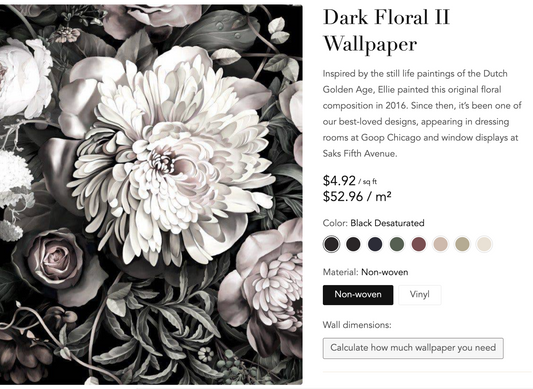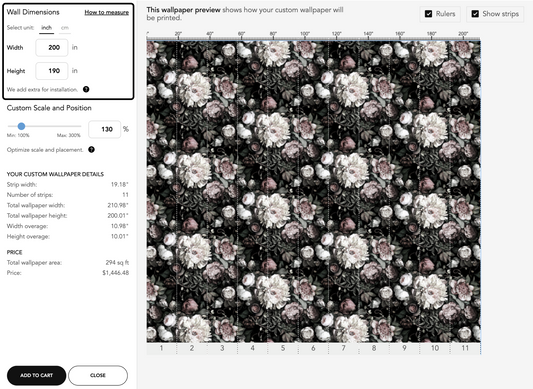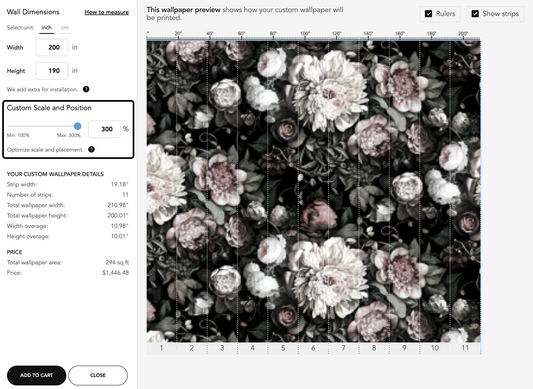How to Order Wallpaper
All wallpaper orders are custom printed based on your specifications. With our Wallpaper Configurator you can not only enter your wall measurements, but also adjust the scale and position of the design to ensure the perfect fit for your space.
2. Enter Your Wall Dimensions
Input your wall’s width and height, and our Wallpaper Configurator will instantly calculate the required wallpaper strips, measurements, and price.
How to measure?
Our How to Measure page gives measuring instructions for different types of projects such as an accent wall, a ceiling, a staircase, and more.
Built-In Overage
We automatically add 25.4 cm (10") to your width and height measurement to ensure sufficient overage for installation. Additionally, we roundup your width measurement to a multiple of a full strip width, because we can only print a full strip width.
3. Scale & Position Design
Lastly, you can fully customize the scale and placement of your wallpaper design to perfectly suit your space.
Preview Your Design The on-screen image provides a preview of how the wallpaper will look. While the thumbnail may appear blurry when you increase the scale, rest assured the printed version will be in high resolution and crystal clear.
Custom Scaling Use the scale bar to adjust the size of the design. Please note that not all designs are scalable. If there is no scale bar, the design is only available as pictured.
Adjust Placement Click and drag the design to reposition it exactly how you want it to appear on your wall.
Pro tip: Previewing the Design Scale
When ordering larger-scale wallpapers, please note that our samples only showcase the colors and material, not the full design repeat. To preview how the full design will look on your wall and adjust the scale and placement, use our Wallpaper Configurator. This tool lets you enter your custom wall measurements and see the exact layout before ordering. For a more detailed view, consider placing a small wallpaper order to see the design at full scale.
Once you're satisfied, just click Add to Cart and you're all set! It’s easy to order wallpaper online and transform your space.
Need Assistance?
Have questions about our wallcovering materials or need guidance for your project? Our team is here to help. Contact us for expert advice on selecting the perfect wallpaper for your space.